LCD 16x2 Display Automatic Scroll Letter
1. Objective
The objective of project is talk about, how to use LCD Screen 16x2 and display text on screen. On the first row of screen show text “RUPP ^_^ “and second row show “ TELECOM 2017” . In second row of screen display text that move text from left to right one by one. If which letters move to line fines limit screen that letter show back on the first column of left screen.
2. Electronic Requirement
- Arduino Uno
- USB Cable
- Breadboard
- LMO16L (LCD 16x2)
- Potentiometer (POT-HG Variable Resistor)
- Resistor (220Ohm)
- Electronic Write
3. How to Build it?
The first build circuit like below on Fig1.1. |
| Fig1.1. LCD 16x2 display connection diagram |
Arduino Code:
// Write code by Tann Thona (15/03/2017), Adviser: Chann Tola
// include the library code:
#include <LiquidCrystal.h>
// initialize the library with the numbers of the interface pins
LiquidCrystal lcd(12, 11, 5, 4, 3, 2);
char Telecom[16] = {' ',' ','T','E','L','E','C','O','M',' ',' ','2','0','1','7',' '};
void setup()
{
// set up the LCD's number of columns and rows:
lcd.begin(16, 2);
lcd.setCursor(4, 0);
lcd.print("RUPP ^_^");
}// void setup
void loop()
{
lcd.setCursor(0, 1);
for(int j=0;j<=15;j++)
{
lcd.print(Telecom[j]);
}
lcd.setCursor(0, 1);
delay(100);
int swap = Telecom[15];
for(int i=15;i>0;i--)
{
Telecom[i] = Telecom[i-1];
}
Telecom[0] = swap;
}
4. Result
When we run this code in Arduino software and output to circuit, the text is automatic display on the LCD screen. The text “RUPP ^_^” is static show on the first row of LCD screen. Second row of LCE screen we see the text “TELECOM 2017” is automatic move step by step depend on delay in code on Arduino software like Fig1.2. |
| Fig1.2. Result LCD 16x2 display automatic scroll letter left to right |
Royal University of Phnom Penh
Faculty of Engineering
Dep. Telecommunication and Electronic Engineering
Group Member:
1. Tann Thona
2. Thach Soveasna
3. Chhoy Noreath
4. Neth Channa
5. Mok Vira
Instructor: Prof. Chann Tola
Date: 15 March 2017


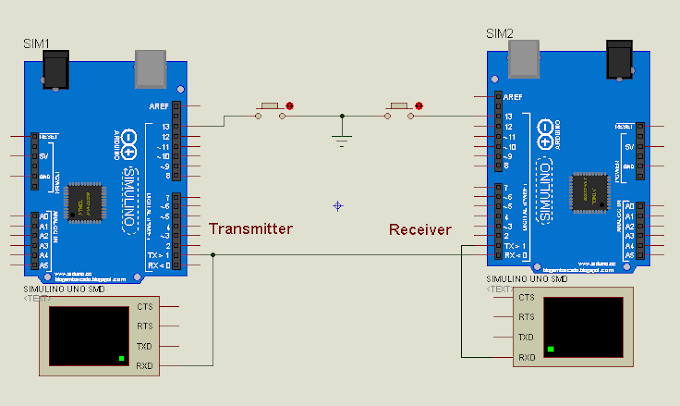



0 Comments