Send Message Encrypt and Decrypt in Arduino
1. Objective
The objective of this project is talk about, use serial communication to send message with unreadable by use encrypt method that make someones who try hack our message. Receiver can decrypt message for readable because transmitter and receiver have the same reference.
2. Requirement
- Arduino UNO (x2)
- USB Cable
- Button
- Electronic Wire
3. Building
The first build circuit like below on Figure 1. |
| Figure 1: Serial Communication Encrypt and Decrypt |
4. Coding
Transmitter Code:char Ref[94] = {'0','1','2','3','4','5','6','7','8','9',
'A','B','C','D','E','F','G','H','I','J','K','L','M','N','O','P','Q','R','S','T','U','V','W','X','Y','Z',
'a','b','c','d','e','f','g','h','i','j','k','l','m','n','o','p','q','r','s','t','u','v','w','x','y','z',
'`','~','!','@','#','$','%','^','&','*','(',')','-','_','+','=','[',']','{','}','|',';',':','"','<','>',
'/','?','.',',','\'','\\'};
int Encrypt[94] = {0,1,2,3,4,5,6,7,8,9,10,11,12,13,14,15,16,17,18,19,20,21,22,23,24,25,26,27,28,29,30,31,32,33,34,35,
36,37,38,39,40,41,42,43,44,45,46,47,48,49,50,51,52,53,54,55,56,57,58,59,60,61,62,63,64,65,66,67,68,
69,70,71,72,73,74,75,76,77,78,79,80,81,82,83,84,85,86,87,88,89,90,91,92,93};
int button = 13;
String msg = "RUPP_MY002_L1_ON";
String a = "3";
void setup() {
Serial.begin(9600);
pinMode(button,INPUT_PULLUP);
}
void encryption(String str) {
int msgLength = 0;
int RefLength = 0;
String dataEncrypt[20];
//Serial.println(str);
RefLength = sizeof(Ref);
msgLength = str.length();
// Encrypt
for(int i=0;i<msgLength;i++) {
for(int j=0;j<RefLength;j++) {
if(msg[i]==Ref[j]) {
dataEncrypt[i] = String(Encrypt[j]);
}
}
Serial.print(dataEncrypt[i]);
delay(30);
}
}
void loop() {
if(digitalRead(button)==0) {
encryption(msg);
}
}
Receiver Code:
#define Ref '_'
char Index[94] = {'0','1','2','3','4','5','6','7','8','9',
'A','B','C','D','E','F','G','H','I','J','K','L','M','N','O','P','Q','R','S','T','U','V','W','X','Y','Z',
'a','b','c','d','e','f','g','h','i','j','k','l','m','n','o','p','q','r','s','t','u','v','w','x','y','z',
'`','~','!','@','#','$','%','^','&','*','(',')','-','_','+','=','[',']','{','}','|',';',':','"','<','>',
'/','?','.',',','\'','\\'};
int Encrypt[94] = {0,1,2,3,4,5,6,7,8,9,10,11,12,13,14,15,16,17,18,19,20,21,22,23,24,25,26,27,28,29,30,31,32,33,34,35,
36,37,38,39,40,41,42,43,44,45,46,47,48,49,50,51,52,53,54,55,56,57,58,59,60,61,62,63,64,65,66,67,68,
69,70,71,72,73,74,75,76,77,78,79,80,81,82,83,84,85,86,87,88,89,90,91,92,93};
String msg[20];
String data[20];
String dataDecrypt;
int button = 13;
int i = 0;
void setup() {
pinMode(button,INPUT_PULLUP);
Serial.begin(9600);
Serial.setTimeout(3);
}
void AnalyseMsg(String msg) {
int msgLength = 0; // Total of Message length
int cnt = 0; // Count Reference number
int refLocate[10] = {0}; // Location of the Reference in the message
int x = 0; // Variable for helping arrange the msg
int y = 0; // Variable for helping arrange the msg
msgLength = msg.length() - 1;
for(int i=0;i<msgLength+1;i++) {
if(Ref == msg[i]) {
cnt++;
refLocate[cnt] = i;
}
}
//Serial.println(cnt);
refLocate[cnt+1] = msgLength;
for(int j=0;j<cnt+1;j++) {
if(refLocate[j+1] == msgLength) {
y = 1;
}
for(int i=refLocate[j]+x;i<refLocate[j+1]+y;i++) {
data[j] += msg[i];
}
Serial.println(data[j]);
x = 1;
}
// Clear data
for(int i=0;i<cnt+2;i++) {
data[i] = "";
}
}
void decryption() {
for(int j=0;j<i;j++) {
dataDecrypt += Index[msg[j].toInt()];
}
//Serial.println(dataDecrypt);
AnalyseMsg(dataDecrypt);
dataDecrypt = "";
i = 0;
}
void Readmsg() {
if(Serial.available()) {
msg[i] = Serial.readString();
//Serial.println(msg[i]);
i++;
}
}
void loop() {
Readmsg();
if(digitalRead(button) == 0) {
decryption();
delay(200);
}
}
5. Result
In the result when we push transmitter's button, the transmitter send message that we set in code to receiver with encrypt message. if we want receive message from transmitter in decrypt with readable just push receiver's button. In this case If we push receiver's button before push transmitter's button transmit "that mean transmitter don't send message to receiver", the text receive will errors. |
| Figure 2: Result Sending Message with Encrypt and Decrypt in Proteus Simulation. |
Royal University of Phnom Penh
Faculty of Engineering
Dep. Telecommunication and Electronic Engineering
Group Member:
1. Tann Thona
2. Thach Soveasna
3. Chhoy Noreath
4. Neth Channa
5. Mok Vira
Instructor: Prof. Chann Tola
Date: 12 May 2017


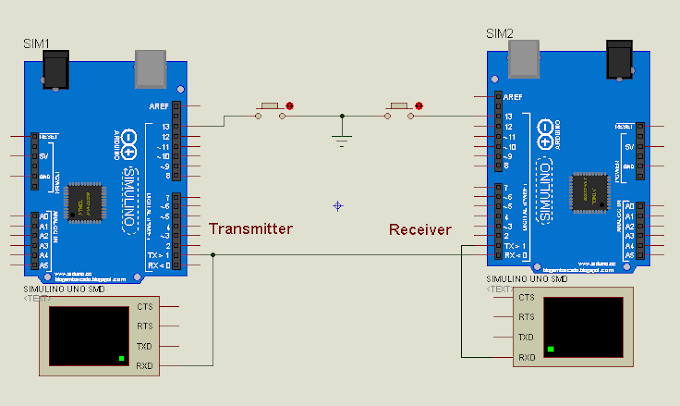




1 Comments
Wow what a great blog, i really enjoyed reading this, good luck in your work. Sim Vietnamobile
ReplyDelete